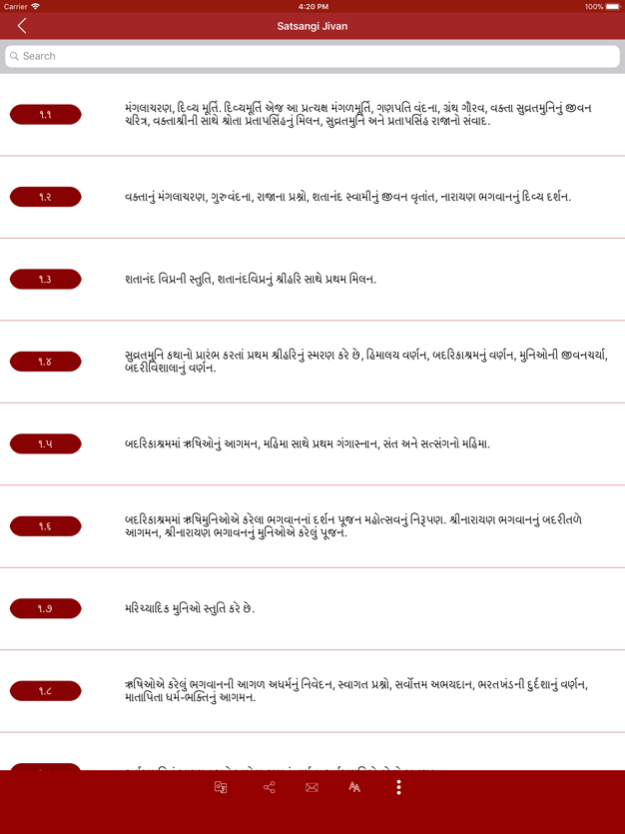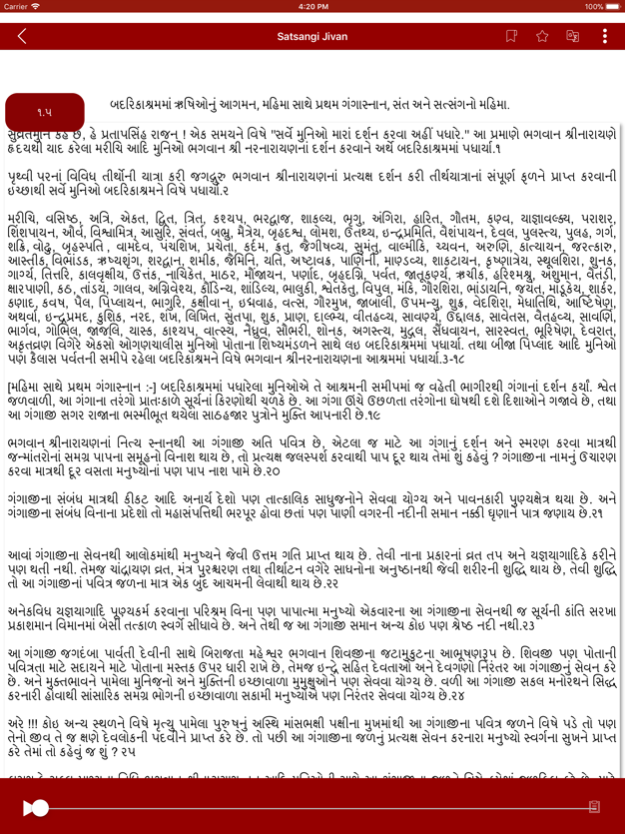Satsangi Jivan 1.0
Continue to app
Free Version
Publisher Description
Shreemat Satsangi Jivan book | Satsangi Jivan Mahatmya
Satsangi Jivan is the authorized biography of Swaminarayan.
The book contains information on the life and teachings of Swaminarayan.
satsangi Jivan is written by Shatanand Swami and completed in 1829.
Swaminarayan decided to make Gadhada his permanent residence on the insistence of Dada Khachar and his sisters.
Upon completion of the Shri Swaminarayan Mandir, Gadhada in 1828, Swaminarayan instructed Shatanand Swami to write a book on his life and pastimes.
Feature: Satsangi Jivan App
Offline reading, allowing it to work without an internet connection
In Gujarati, Sanskrit and English making it accessible to majority of users
Change Text Colour to suit environment and preference
Change Font Size for ease of reading
Bookmark for easy retrieval and reference
Add Notes
Auto scroll of text for hands free reading
Search by words Gujarati,English and sanskrit
The book Satsangi Jeevan comprises 19,387 Shlokas among 319 Chapters, in 5 Volumes(Prakran).
To enable Shatanand swami to write from His childhood, Swaminarayan had blessed Shatanand Swami with Sanjay Drishti - special power to see the entire past right from His childhood.
Once written by Shatanand Swami, this book was verified and authenticated by Swaminarayan bhagwan. He was much pleased to read the book. Swaminarayan then asked his disciples to do Katha of Satsangi Jeevan
Volume 1(Prakran 1) narrates the prologue and the circumstances leading to Swaminarayan taking birth.This volume then goes on to speak of his childhood, his journey across India as a teenager and the meeting of Swaminarayan (then known as Neelkanth Varni) with his guru, Ramanand Swami. The volume ends with Swaminarayan being appointed head of the Swaminarayan Sampraday.
Volume 2(Prakran 2), Shatanand Swami describes Swaminarayan’s social upliftment of the masses, spiritual / religious / social guidance for their personal well being and visiting followers whilst moving through villages, towns & cities.
Volume 3(Prakran 3) continues the narrations of Swaminarayan’s movements to teach the depths of Devotion with true observance of Dharma. It is in this volume that the construction of temples by Swaminarayan is first talked about.
Volume 4(Prakran 4) commences with narrations of the scriptural recitals that Swaminrayan instructed. However, this volume is primarily revered for its intricate explanation of the Shikshapatri, the establishing of the Acharyaship and teachings specifically to the Acharyas.
Volume 5(Prakran 5) is dedicated to personal religious activities of Swaminarayan in minute detail.
Meaning of Satsang
In Satsangi Jeevan, Shatanand Swami mentions that merging the two terms, the meaning of Satsang is derived. The term Sat implies four significances.
_____________________________________________
SWAMINARAYAN SSMB
Mar 8, 2018
Version 1.0
This app has been updated by Apple to display the Apple Watch app icon.
About Satsangi Jivan
Satsangi Jivan is a free app for iOS published in the Reference Tools list of apps, part of Education.
The company that develops Satsangi Jivan is Shree Swaminarayan Mandir Bhuj. The latest version released by its developer is 1.0.
To install Satsangi Jivan on your iOS device, just click the green Continue To App button above to start the installation process. The app is listed on our website since 2018-03-08 and was downloaded 11 times. We have already checked if the download link is safe, however for your own protection we recommend that you scan the downloaded app with your antivirus. Your antivirus may detect the Satsangi Jivan as malware if the download link is broken.
How to install Satsangi Jivan on your iOS device:
- Click on the Continue To App button on our website. This will redirect you to the App Store.
- Once the Satsangi Jivan is shown in the iTunes listing of your iOS device, you can start its download and installation. Tap on the GET button to the right of the app to start downloading it.
- If you are not logged-in the iOS appstore app, you'll be prompted for your your Apple ID and/or password.
- After Satsangi Jivan is downloaded, you'll see an INSTALL button to the right. Tap on it to start the actual installation of the iOS app.
- Once installation is finished you can tap on the OPEN button to start it. Its icon will also be added to your device home screen.